Here is an easiest way to use some of the packaged application icons for your applications.
This can be done by including the packaged applications CSS file in your application, and reference the appropriate CSS class for the icon you need.
1) Navigate to Edit Application Definition -> User Interface, and edit the interface for your application.
2) Under Cascading Style Sheets add the this CSS file: #IMAGE_PREFIX#pkgapp_ui/css/5.0#MIN#.css
In your application create a div with a height and width, and include one of the icon classes to display the icon.
<div style="height: 100px; width: 100px;" class="app-application-standards-tracker"></div>
Here are the available packaged application icons:

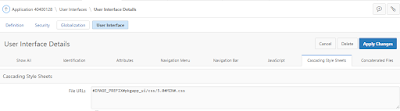



No comments:
Post a Comment